OSD600 Release 0.1 -- How to contribute to someone GitHub(Beginner)
Introduction:
As we know GitHub is very useful and powerful for developer. In the course I learned more about GitHub, such as how to create your own project on GitHub, how to contribute to other GitHub. Fixing someone bug is the best way for us to study. This is the first time I fixed the bug in GitHub.
Here is the project:
issue: it should display default message" Welcome to my notepad!".
Instruction:
1. Fork the project.
Go to the project you want to contribute, click Fork on the right side.
2. Clone the project.
On the right side of the page, you can find a green dropdown button (Clone or download).
Click it and copy the https link. Make sure you are on your own GitHub because you are fixing it on your own GitHub.
3. Open your Terminal.
cd to the directory that you want to put the project.
git clone <https link you just copy>
4. create new issue.
Click issue then click the green button ( new issue ) on the right side.
Put the title and comment. use (```js) to put your JavaScript code.
Click green button ( Submit new issue ) to create it.
5. git checkout -b to create and switch to new branch. Don't work on the master branch.
6. cd to the dir you clone.
use ls to check what you have in your dir.
use code . to open your project in Visual Code. Find the bug and fix it.
7. git add filename to add the changed you did.
git status to check the status of the git.
git commit -m"the message for your commit" to commit the git.
git push origin master to push your project to the GitHub you fork.
8. create your pull request.
After fixed:
As we know GitHub is very useful and powerful for developer. In the course I learned more about GitHub, such as how to create your own project on GitHub, how to contribute to other GitHub. Fixing someone bug is the best way for us to study. This is the first time I fixed the bug in GitHub.
Here is the project:
issue: it should display default message" Welcome to my notepad!".
Instruction:
1. Fork the project.
Go to the project you want to contribute, click Fork on the right side.
2. Clone the project.
On the right side of the page, you can find a green dropdown button (Clone or download).
Click it and copy the https link. Make sure you are on your own GitHub because you are fixing it on your own GitHub.
3. Open your Terminal.
cd to the directory that you want to put the project.
git clone <https link you just copy>
4. create new issue.
Click issue then click the green button ( new issue ) on the right side.
Put the title and comment. use (```js) to put your JavaScript code.
Click green button ( Submit new issue ) to create it.
5. git checkout -b to create and switch to new branch. Don't work on the master branch.
6. cd to the dir you clone.
use ls to check what you have in your dir.
use code . to open your project in Visual Code. Find the bug and fix it.
7. git add filename to add the changed you did.
git status to check the status of the git.
git commit -m"the message for your commit" to commit the git.
git push origin master to push your project to the GitHub you fork.
8. create your pull request.
After fixed:






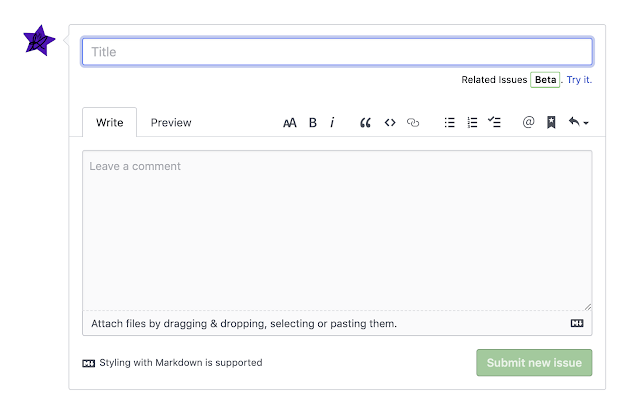





Comments
Post a Comment